How to operate a drone? This seemingly simple question opens a world of exciting possibilities, from breathtaking aerial photography to precision surveying. Mastering drone operation requires a blend of technical understanding, safety awareness, and practical skill. This guide provides a structured approach, covering everything from pre-flight checks and legal considerations to advanced flight techniques and troubleshooting common issues. We’ll delve into the intricacies of drone controls, camera operation, and battery management, equipping you with the knowledge to confidently navigate the skies.
Whether you’re a novice enthusiast or seeking to enhance your existing skills, this comprehensive resource will serve as your trusted companion. We’ll explore various drone control methods, explain different flight modes, and offer practical advice on achieving high-quality aerial footage. Safety is paramount, and we’ll emphasize the crucial importance of pre-flight inspections and adherence to regulations to ensure a responsible and enjoyable drone flying experience.
Pre-Flight Checklist and Safety Procedures
Before each flight, a thorough pre-flight check is crucial for safe and successful drone operation. This involves inspecting various components, checking weather conditions, and understanding emergency procedures. Adherence to legal and regulatory requirements is also paramount.
Learning to operate a drone involves understanding its controls and safety protocols. A crucial first step is familiarizing yourself with the basics, which you can do by checking out this comprehensive guide on how to operate a drone. Mastering these fundamentals will allow you to safely and effectively pilot your drone, ultimately leading to a more enjoyable and productive experience.
Drone Inspection
A comprehensive pre-flight inspection ensures your drone is in optimal condition. This systematic check minimizes the risk of malfunctions during flight.
| Component | Inspection Item | Acceptable Condition | Unacceptable Condition |
|---|---|---|---|
| Propellers | Visual inspection for cracks, chips, or damage | No visible damage, securely fastened | Cracks, chips, or loose propellers |
| Battery | Check battery level and physical condition | Sufficient charge, no visible damage or swelling | Low charge, visible damage, or swelling |
| Camera | Lens clarity, gimbal movement | Lens clean and clear, gimbal moves smoothly | Dirty lens, gimbal malfunction |
| Airframe | Check for any damage or loose parts | No visible damage, all parts securely attached | Cracks, dents, or loose parts |
Weather Conditions
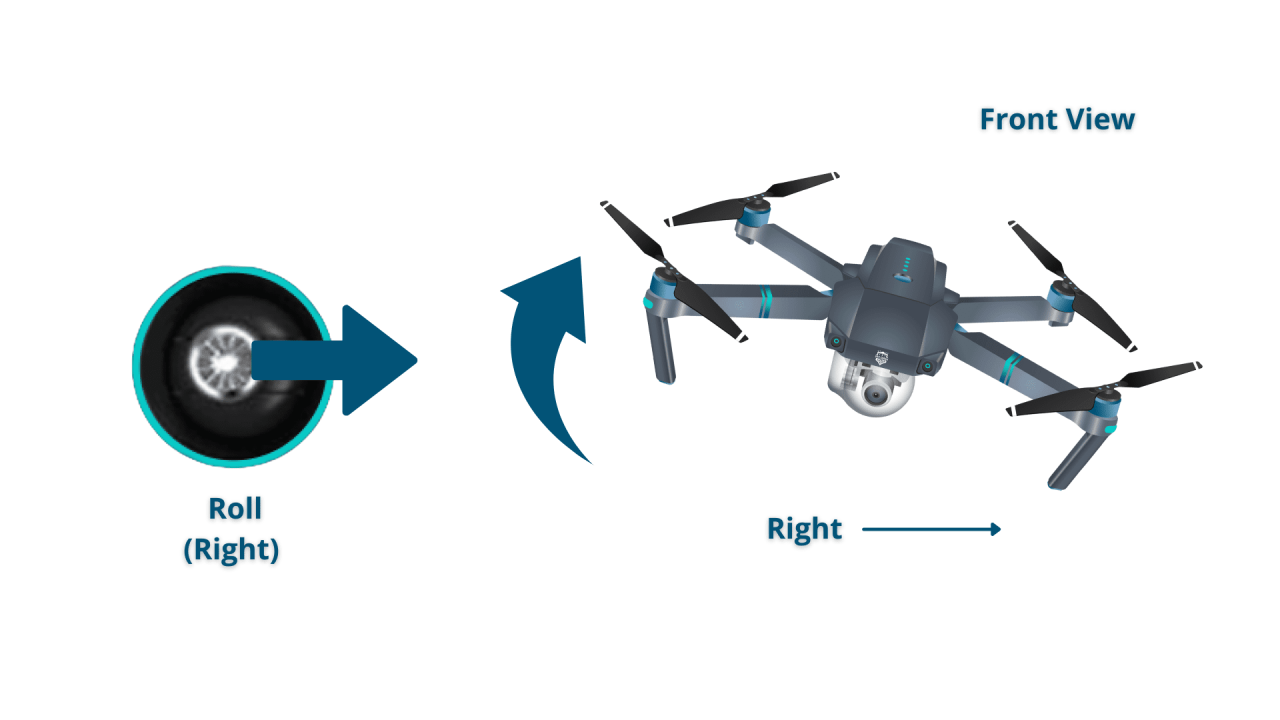
Adverse weather can significantly impact drone performance and safety. Always check the forecast before flying.
- High winds: Strong winds can make controlling the drone difficult and potentially cause damage.
- Rain or snow: Moisture can damage electronic components and reduce visibility.
- Fog or low visibility: Reduced visibility can lead to loss of control or collisions.
- Extreme temperatures: Very hot or cold temperatures can affect battery performance and drone functionality.
Emergency Procedures

Knowing how to handle emergencies is essential. Having a plan in place for unexpected situations can prevent accidents and data loss.
- Loss of signal: If the drone loses signal, most drones have a Return-to-Home (RTH) function. Initiate RTH immediately. If RTH fails, visually locate the drone and attempt to regain control.
- Malfunction: If the drone malfunctions, attempt to land it safely in a clear area. If unable to land safely, consider activating RTH or bringing it down manually if feasible and safe.
Legal and Regulatory Requirements
Drone operation is subject to various regulations that vary by location. Familiarize yourself with the specific rules in your area before flying. These regulations often cover airspace restrictions, registration requirements, and operational limitations. Failure to comply can result in fines or legal action.
Understanding Drone Controls and Navigation
Efficient drone operation relies on understanding the control system and navigation capabilities. Different control methods offer unique advantages and disadvantages. GPS plays a crucial role in precise navigation and autonomous flight modes.
Drone Control Types
Drones are controlled using joysticks or app-based interfaces, each with its own set of benefits and drawbacks.
| Control Type | Advantages | Disadvantages |
|---|---|---|
| Joysticks | Precise control, responsive, tactile feedback | Steeper learning curve, requires more physical dexterity |
| App-based Controls | Intuitive interface, easier to learn, accessible features | Can be less responsive than joysticks, potential for lag |
GPS Navigation
GPS is fundamental for accurate positioning and autonomous flight. It enables various flight modes that enhance safety and ease of use.
Understanding drone operation involves several key steps, from pre-flight checks to mastering the controls. Successfully navigating the airspace requires a solid grasp of regulations and safe flying practices. For a comprehensive guide covering all aspects, including practical tips and troubleshooting, you should check out this helpful resource on how to operate a drone to enhance your skills.
Ultimately, proficient drone operation comes with practice and a commitment to safety.
- Position Hold: Maintains the drone’s position despite wind or other disturbances.
- Return-to-Home (RTH): Automatically returns the drone to its takeoff point.
- Waypoint Navigation: Allows you to pre-program a flight path for the drone to follow autonomously.
Compass and GPS Calibration
Regular calibration ensures accurate readings from the drone’s sensors.
- Compass Calibration: Typically involves rotating the drone slowly in a figure-eight pattern. Follow the instructions in your drone’s manual.
- GPS Calibration: This usually involves allowing the drone to sit still for several minutes with a clear view of the sky to acquire a strong GPS signal.
Controlled Takeoff and Landing
A smooth takeoff and landing are crucial for safety and preventing damage to the drone.
- Ensure propellers are clear and the drone is level.
- Slowly increase throttle until the drone lifts off vertically.
- Maintain a steady ascent to the desired altitude.
- For landing, slowly decrease throttle until the drone gently touches down.
Flight Modes and Camera Operation: How To Operate A Drone
Understanding flight modes and camera settings is key to capturing high-quality aerial footage. Different flight modes cater to various shooting scenarios, while camera settings influence image quality.
Flight Modes
Various flight modes offer different levels of control and automation.
- Altitude Hold: Maintains a constant altitude, allowing for horizontal movement.
- Position Hold: Maintains both altitude and position, useful for stable shots.
- Return-to-Home (RTH): Automatically returns the drone to its takeoff point.
- Sport Mode (if available): Provides increased speed and responsiveness for dynamic shots (use cautiously).
Camera Settings
Adjusting camera settings allows you to optimize image quality for different lighting conditions and creative effects.
- Shutter Speed: Controls motion blur. Faster shutter speeds freeze motion, while slower speeds create motion blur.
- Aperture: Controls depth of field. A wider aperture (lower f-number) creates a shallow depth of field, blurring the background. A narrower aperture (higher f-number) creates a larger depth of field, keeping both foreground and background in focus.
- ISO: Controls sensitivity to light. Higher ISO values are better for low-light conditions but can introduce noise (grain) into the image. Lower ISO values are better for bright conditions and produce cleaner images.
Flight Plan Example
A sample flight plan for capturing a landscape:
- Begin at a safe distance, capturing a wide establishing shot.
- Gradually move closer, using different camera angles to highlight key features.
- Experiment with panning shots to showcase the landscape’s expanse.
- Conclude with a final shot that provides a sense of closure.
Smooth and Stable Video Footage
Achieving smooth video requires careful planning and execution.
- Fly smoothly and avoid sudden movements.
- Use a gimbal (if available) to stabilize the camera.
- Maintain a consistent altitude and speed.
- Consider using cinematic flight modes if available.
Battery Management and Maintenance
Proper battery care is essential for extending battery lifespan and ensuring safe operation. Understanding battery indicators and performing regular maintenance are key to preventing problems.
Battery Care and Maintenance
Following these guidelines will help extend the life of your drone batteries.
- Charge batteries according to the manufacturer’s instructions.
- Avoid fully discharging or overcharging batteries.
- Store batteries in a cool, dry place.
- Do not leave batteries in extreme temperatures.
Signs of a Failing Battery
Recognizing the signs of a failing battery can prevent unexpected issues during flight.
- Reduced flight time.
- Swelling or deformation of the battery.
- Unusual heat generation during charging or operation.
- Erratic voltage readings.
Battery Life Expectancy and Replacement

Battery lifespan varies depending on usage and care. Expect a reduction in performance over time. Replace batteries when their performance significantly degrades or they show signs of damage.
Routine Drone Maintenance, How to operate a drone
Regular maintenance ensures your drone remains in optimal condition.
- Clean the drone body and propellers after each flight.
- Inspect the drone for any damage or loose parts.
- Check the gimbal and camera for any issues.
- Perform a pre-flight check before every flight.
Troubleshooting Common Issues
Understanding common drone problems and their solutions can minimize downtime and prevent frustration. Regular software updates are also important for optimal performance.
Common Drone Problems and Solutions
Here’s a breakdown of common issues and their solutions.
| Problem | Potential Cause | Solution |
|---|---|---|
| Low Battery | Insufficient charge, battery aging | Charge the battery, consider replacing aged batteries |
| GPS Signal Loss | Obstructions, weak signal | Fly in an open area with a clear view of the sky, recalibrate GPS |
| Motor Failure | Physical damage, malfunction | Inspect motors for damage, contact customer support for repair or replacement |
| Gimbal Malfunction | Mechanical issue, software glitch | Check for physical obstructions, try recalibrating the gimbal, update firmware |
Software Updates and Firmware Upgrades
Regular updates improve drone performance, stability, and add new features. Check for updates regularly through the drone’s app or manufacturer’s website.
Contacting Customer Support
If you encounter persistent problems, contact the drone manufacturer’s customer support for assistance. They can provide troubleshooting advice or arrange for repairs.
Successfully operating a drone involves a combination of careful preparation, skillful maneuvering, and a deep understanding of both the technology and the regulations. By following the steps Artikeld in this guide, from meticulous pre-flight checks to mastering various flight modes and camera settings, you’ll be well-equipped to safely and effectively utilize your drone. Remember that consistent practice, combined with a commitment to safety and responsible operation, will unlock the full potential of your aerial adventures.
Safe flying!
General Inquiries
What is the best drone for beginners?
Several user-friendly drones are excellent for beginners. Look for models with features like GPS stabilization, automatic return-to-home, and intuitive controls. Research reviews and compare features to find the best fit for your budget and needs.
How often should I calibrate my drone’s compass and GPS?
Calibrate your drone’s compass and GPS before each flight, especially if you’ve moved to a new location or experienced interference. This ensures accurate navigation and prevents unexpected behavior.
What should I do if my drone loses connection?
If your drone loses connection, most models have a return-to-home (RTH) function. If the RTH fails, try to manually regain control. If that’s unsuccessful, locate your drone visually and retrieve it safely.
How do I ensure my drone footage is legally compliant?
Familiarize yourself with local drone regulations regarding airspace restrictions, flight permissions, and data privacy laws. Always obtain necessary permissions before flying in restricted areas and be mindful of privacy concerns when filming.
